The evolution of smartphone cameras has gifted us to capture HD memories on the go. In the lure of a perfect selfie, we click a lot of duplicate photos. We only care for them once we are about to run out of storage. We take a backup on our PC to safeguard them and make room for upcoming photos. Repetitive backups and syncing multiple devices on the same account may create a lot of duplicate photos.
Once we end up cluttering our PC with a lot of duplicate media, we wish to remove duplicate photos and other media files. a lot of users are not aware of how to delete duplicate photos on Windows. The manual process can be tiring and time taking yet can’t assure 100% clean up. You can make use of one of the best duplicate photo finders and removers to quickly find and remove duplicate photos from Windows. We have tried, tested, compared, and reviewed the best duplicate photo cleaners and came up with the best duplicate photo removers in this rundown.
1. Duplicate Photos Fixer Pro
2. Duplicate Files Fixer
3. DupeGuru
4. CCleaner
5. Duplicate Sweeper
6. Easy Duplicate Finder
7. Auslogics Duplicate Finder
Duplicate Photos Fixer Pro
Compatibility: Windows 11, 10, 8, 7, MacOS, Android & iOS
Download Link: Get it Here
Price: $39.95
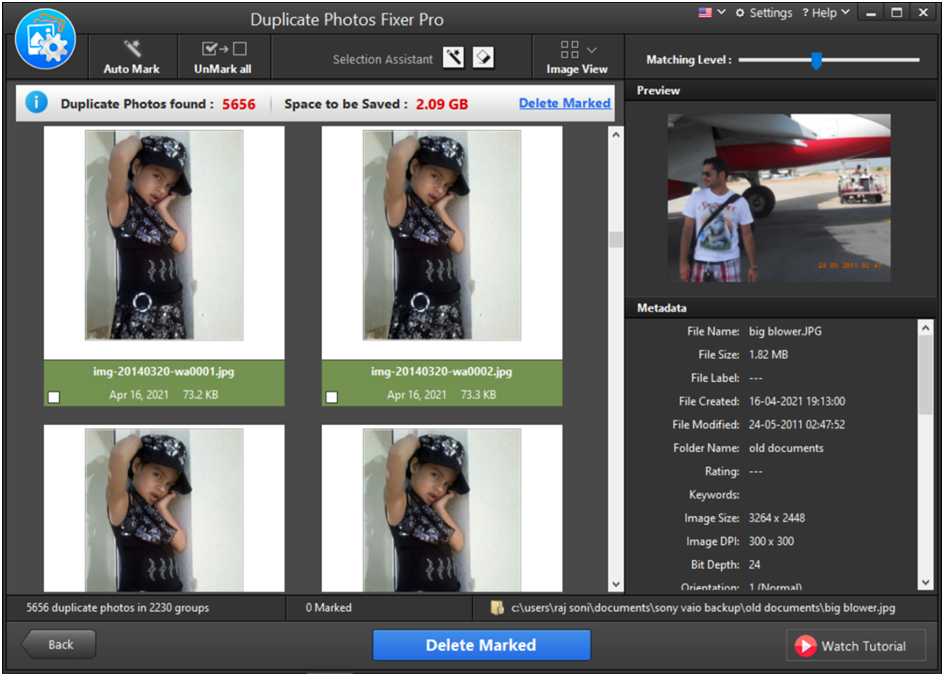
Duplicate Photos Fixer has great compatibility with Windows 11 and earlier versions, macOS, iOS, and Android devices. It is the best duplicate photo cleaner for Windows in 2022 to automatically find and remove duplicate photos. It has an advanced scan engine to perform a quick scan and deep scan on internal/external HDD, SSD, 4K Drive, SD Card, USB Stick and cloud storage like Google Drive or Dropbox. It takes a backup of all found duplicates and then removes them from your PC.
Duplicate Files Fixer
OS Compatibility: Windows 11, 10, 8.1 / 8, 7, MacOS, & Android
Download Link: Get it Here
Price: $39.95
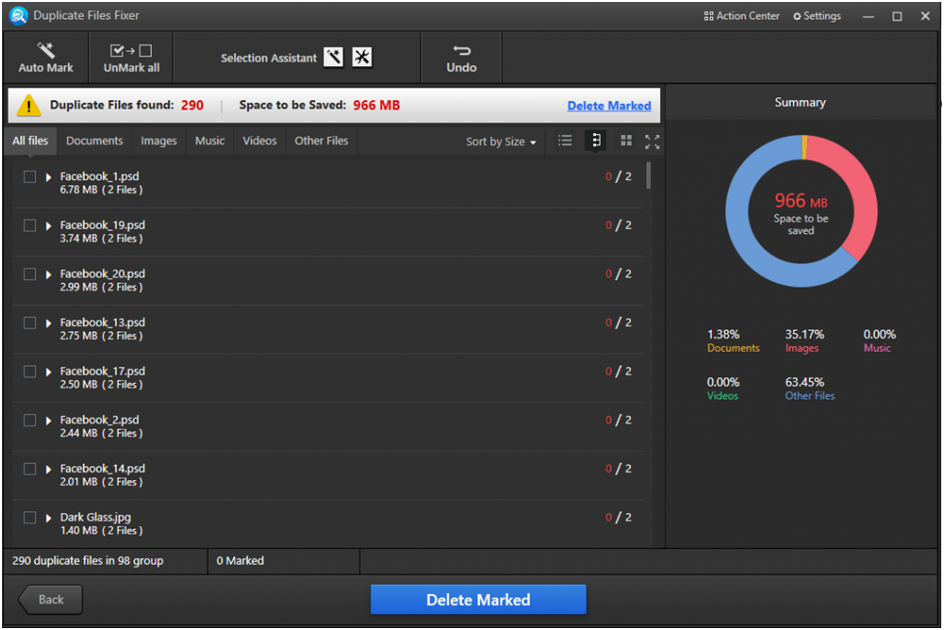
Duplicate Files Fixer not only delete duplicate photos but also takes care of duplicate files, documents, music, videos and more. There are a lot of scan filters that you can apply to look for specific file formats, file extensions, or categorize files into different categories. The advanced algorithm scans and lists out all the duplicate files that can be removed. You can preview the files in groups before you select to remove or keep duplicate files. You can scan internal/external HDD, SSD, 4K Drive, USB Stick, SD Card, and cloud storage like Google Drive or Dropbox.
DupeGuru
OS Compatibility: Windows 11 and earlier, macOS 10.12+, Ubuntu x32, x64
Download Link: Get it Here
Price: FREE
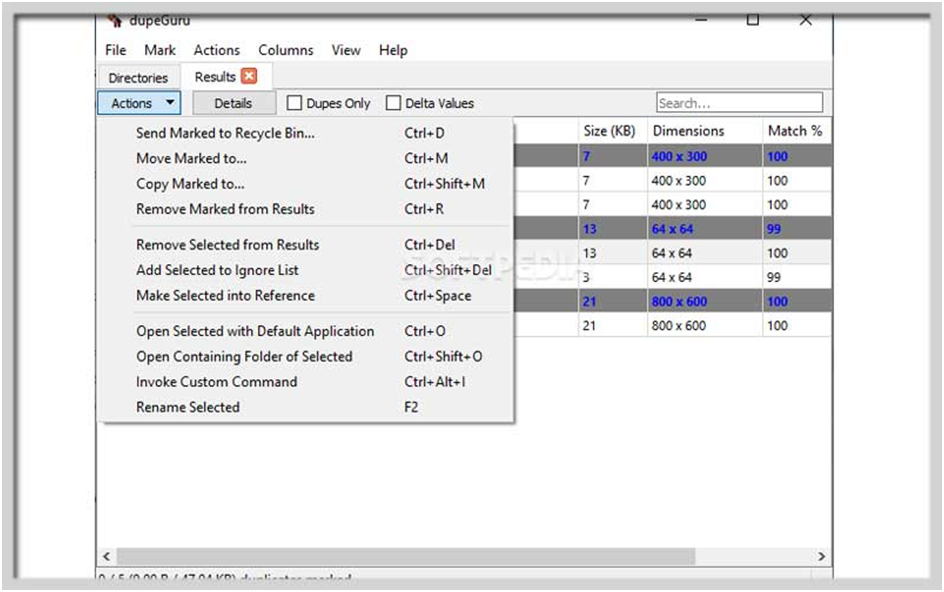
DupeGuru has some old school looks however it is one of the advanced duplicate photo finders for Windows. It has great compatibility with Windows, macOS, Ubuntu, Linux and more. This tool is available in multiple languages to cater to global customers. DupeGuru is efficient in finding photos, music, videos, documents, and more with customizable settings. This FREE software is worth trying if you just want to use it for personal use.
CCleaner
OS Compatibility: Windows 11, 10, 8.1 / 8, 7
Price: $24.95
Download Link: Get it Here
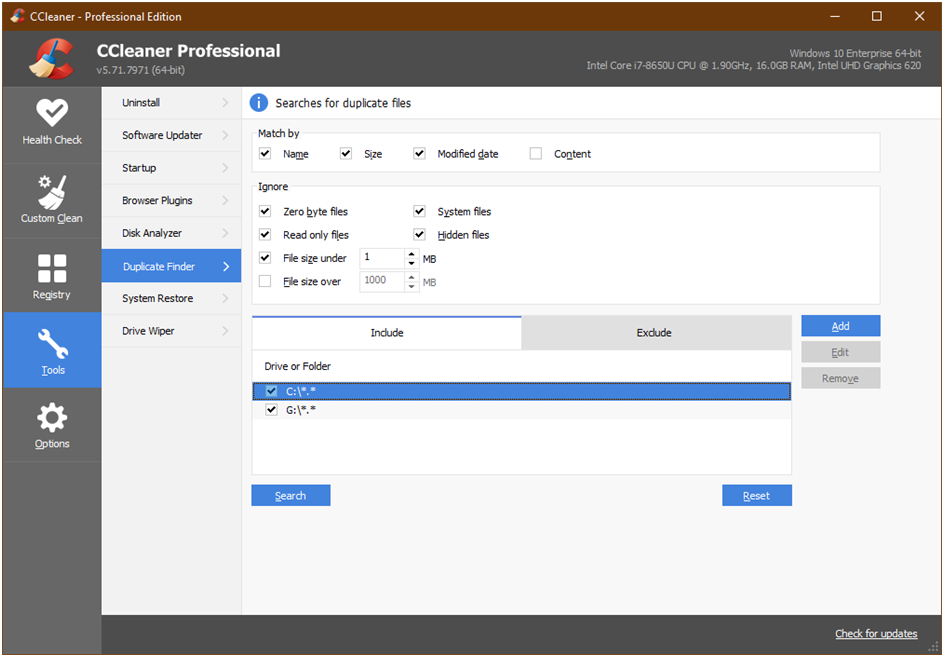
CCleaner has been one of the most popular cleaners and optimizers for Windows. It has a lot of inbuilt utilities including a duplicate photo cleaner to offer 360 degrees of optimization. You can use CCleaner to find and remove duplicate photos, documents, music, videos, and other file formats. CCleaner offers a PC health checkup, updates all your software, offer privacy protection, real-time monitoring, scheduled maintenance, disk defrag, file recovery, and duplicate file finder.
Duplicate Sweeper
OS Compatibility: Windows 11, 10, 8.1 / 8, 7, MacOS
Price: $20.00
Download Link: Get it Here
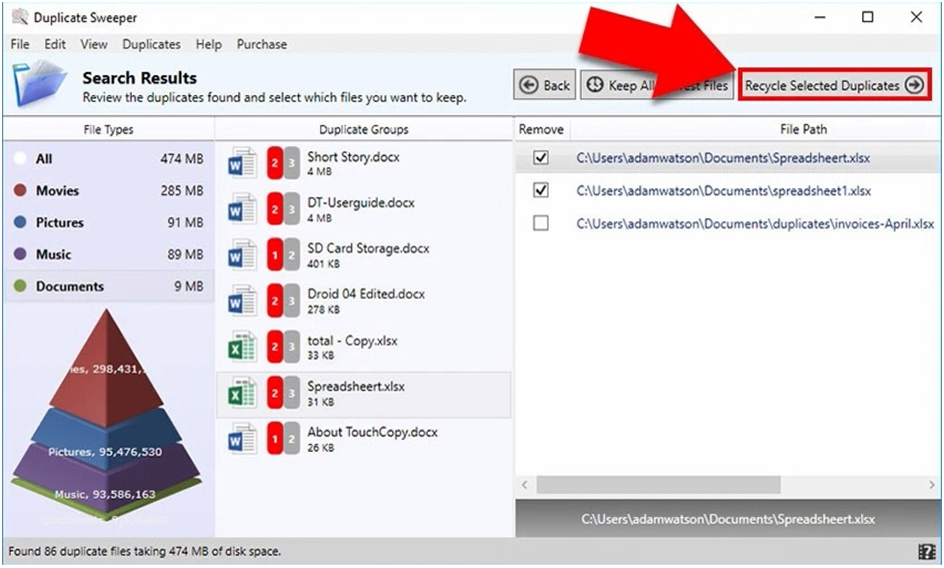
Duplicate Sweeper is one of the lightweight duplicate photo finders that can help you find and delete duplicate photos, music, documents, videos, and more. It has a large span of coverage to scan including internal/external HDD, SSD, 4K Drive, USB Stick, SD Card, and cloud storage like Google Drive, iCloud, OneDrive or Dropbox. The advanced scan algorithm not just compares the name, type, size, or date modified, but it also checks for the content inside.
Easy Duplicate Finder
OS Compatibility: Windows 11, 10, 8.1 / 8, 7, MacOS
Price: $39.95
Download Link: Get it Here
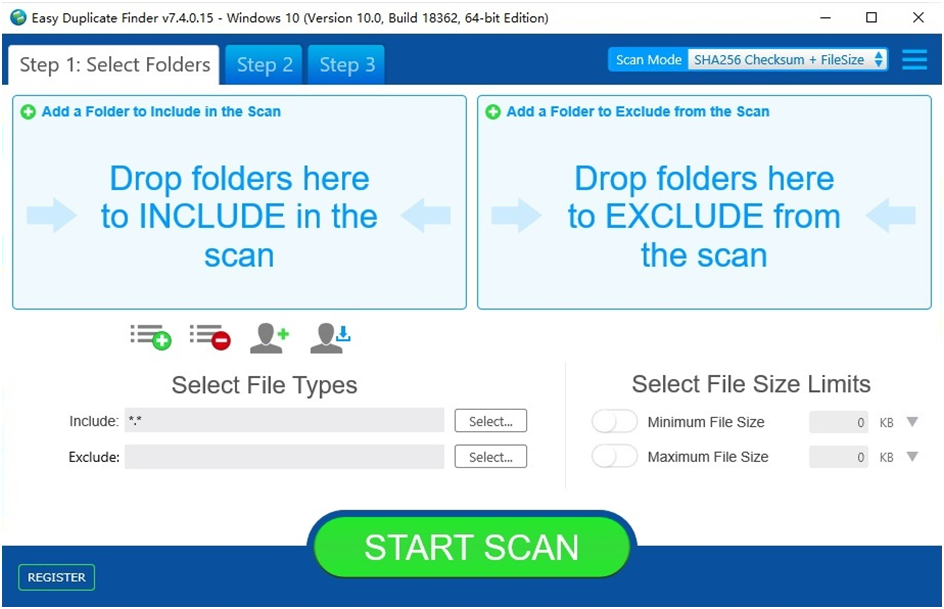
Easy Duplicate Finder is a quick and user-friendly duplicate photo finder that can easily find and delete duplicate photos, music, videos, documents, and more. It has great compatibility with Windows and macOS devices to declutter your storage. You can scan internal/external HDD, SSD, 4K Drive, SD Card, USB Stick, and all other storage devices.
Auslogics Duplicate Finder
OS Compatibility: Windows 11, 10, 8.1 / 8, 7
Price: FREE
Download Link: Get it Here
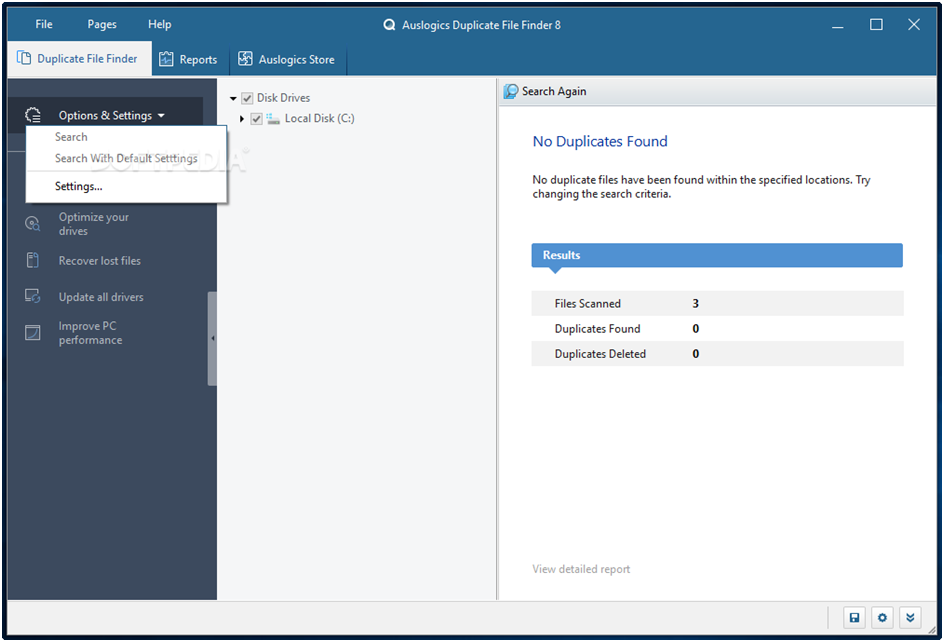
Auslogics Duplicate Finder is again a FREE duplicate photo remover to quickly scan a personal folder/drive and remove duplicate photos, music, document, videos and more. Auslogics has great compatibility with multiple file extensions and file types. It can find with accuracy and list out all the duplicate photos for you to preview. You can select what to keep or remove before you hit the Delete button.
Final Words
Duplicate photos are unwanted clutter that takes up a lot of space on your computer. If you are running out of space and has got a lot of media files, you should know how to delete duplicate photo. The best duplicate photo finder and remover for Windows can help you with the cleaning process. You can quickly scan and list out all the duplicate photos, music, videos, documents and more. It will be easy to find and remove duplicate photos using the best duplicate photos fixer and remover. Keep it clean!
